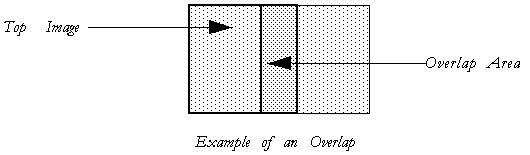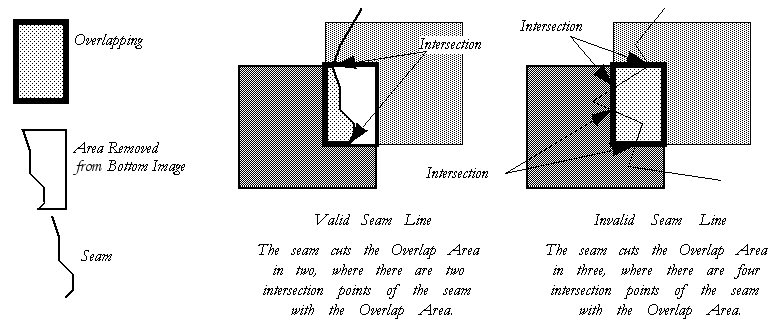| Seam Type |
A seam is defined as a segment between the two intersection points of the overlapping area.
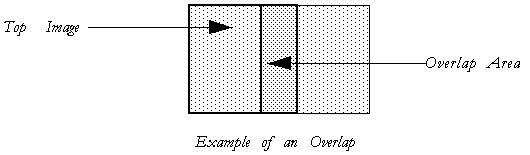
-
Quick:
Used to quickly mosaic two images. The seam is automatically defined by the tool. If feathering is ON, you have control over the width of the feathering.
As shown in the above diagram, the top image is always the one that is modified by the tool.
-
User-Defined:
In this mode, the seam is attached to the pointer and you have control over the placement of the seam. You can enter as many points as required to position the seam. Once in place, a reset confirms the placement of the seam.
The area that will be remove is processed exactly the same way as the Quick mode (see graphic above).
•Turning ON Feathering will feather the seam, equidistant from the center, using the value from the Width field.
•Turning ON Save Seam will, after the mosaicking process is executed, convert the seam into a design file element. It is therefore possible to utilize this seam again (see Element Mode below).
-
Element:
In this mode, the seam line is defined by selecting a Design File Element.
If an invalid seam is detected, it will be rejected and a message will be displayed in the status bar.
The element must not be closed, such as a Line String, and must have 2 intersection points with the overlapping area of the two images.
-
Smart
In this mode, the seam line is drawn at the very middle of the overlapping area regardless of the image intersections.
|
| Save Seam |
When ON, the seam line is saved as a vector element in the design file.
|
| Feathering |
Feathering is a camouflage technique that allows the seam cut-line to fade into the image.
-
None: Feathering is disabled.
-
Active Width: Feathering is enabled and uses the Width specified in the Width field.
-
By Input Point: Feathering is enabled and Width is defined dynamically in the view.
|
| Width |
Used to specify the width of the feathering. The width is given in working units and is applied equidistantly on both sides of the seam.
A good value for a seam is determined by the scale factor and the resolution of the image. Generally, the seam will be large enough to hide the seam line on the image created by the seam. Nevertheless, you may consider a narrower feather value if objects, such as buildings, are within the feathering area.
Feathering can also be used to create aesthetic scenes such as embedding a thumbnail.
|